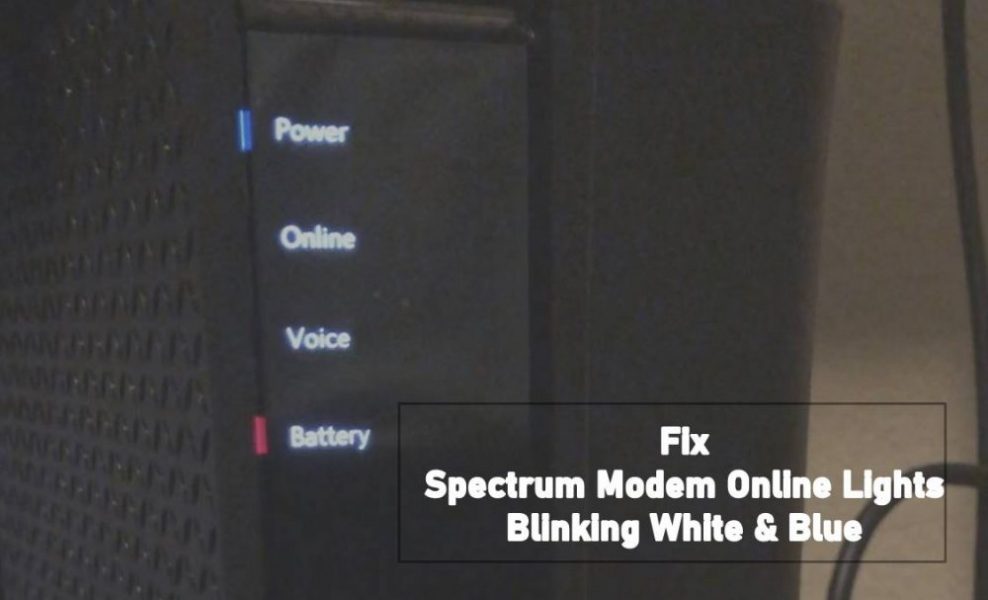Are you facing Discord Awaiting Endpoint Error? If yes, then you must read this article until the end because here I have written a thorough guide on how to fix Discord Awaiting Endpoint Error.
I was just scrolling my Twitter feed and suddenly went on a thread where people were discussing a new error they are facing in Discord. They were saying that they are not able to join vocal channels even after changing servers.
That made my mind to write this article so that I can help you out to solve this Discord Awaiting Endpoint Error. So, if you are also facing the same error, then this guide is especially for you because here I am going to provide some methods that you can try to fix Discord Awaiting Endpoint Error.

Why are the reasons for Discord Awaiting Endpoint Error?
There are a few reasons why you may face this error. But don’t worry, with some hit and try methods, you can fix it quickly.
The first one is very obvious. If you have a slow internet connection, you can face this error. Also, check out How to Fix Asus Router Login Not Working Error?
Secondly, there are chances that some of the servers of Discord in your region might be down for some sake reasons.
And the third one is that your PC might have created some cache memories and because of that, you’re not able to connect to a server and facing ‘Discord Awaiting Endpoint Error.”
It doesn’t matter whatever the reason is causing this error. With the methods I mentioned below, you can quickly fix Discord Awaiting Endpoint Error in just a few clicks.
However, the issue is self-solving, and even if you don’t perform any of these methods, it’ll get solved automatically. But if you want to fix this awaiting endpoint discord error, then you can follow this guide.
How to fix Discord Awaiting Endpoint Error
Since there is no way you can clearly say why you’re facing this error, you have to go through several hits and try methods to check which one is working for you. I am here sharing all those methods that you can use to fix Discord Awaiting Endpoint Error quickly.
1. Fix Discord Awaiting Endpoint Error by changing server region
One of the first things that you can try to solve this awaiting endpoint discord error is by changing the server region. The process is pretty easy, simply follow the steps mentioned below-
- First of all, launch the Discord App on your PC and click on Setting from the left side menu.
- Now you have to click on the Server Setting and click on Overview.
- Now you have to change the server here. Check the screenshot below on how to do that.
2. Check your internet connection to fix the issue
There are so many chances that changing the server may surely work for you. But in case, if that is not able to solve your problem, then I recommend you to check your internet connection because there are chances that you are facing this Discord awaiting endpoint error because of that.
For this, you can simply use your browser to hit-up on a few sites. Now, if you are reading this article on the same PC with the same internet connection, then there are chances that there would be no issue in internet connection.
However, I would still recommend you reboot your router to give it a try if it works. If not, then I am 100% sure that the below-mentioned solutions will surely help you.
3. Try out a VPN to solve Awaiting Endpoint Discord Error
There is nothing wrong with testing it out. Because sometimes people face issues because of some IP-related stuff. A VPN will mask your IP, and that would help you to connect with the Discord server using a new IP.
The process is pretty simple-
- Download any free or paid VPN on your PC and open it.
- Now connect to any server. *Try selecting the server near your region to get the best uninterrupted and fast speed.
- Now open Discord Server again to check if the error is resolved or not.
There are chances that this method will definitely solve this Awaiting Endpoint Discord Error. But if you are still facing this error and you want to fix it anyhow, then the ultimate solution you have is re-installing the Discord App on your smartphone. Also, check out Best VPN Routers For Gaming, Home & Office
4. Re-Install Discord App to fix this error
If all methods mentioned above are not working for you, then it is confirmed that you are facing this error because of cache memory. The only solution for solve it is by re-installing Discord on your PC.
But instead of re-installing Discord, I recommend waiting for some time as I have already told that this error would automatically get solved within some time.
However, if you have made your mind to re-install Discord, then you can follow these steps-
- Download the latest version of the Discord Application according to your system architecture. Use this link to go to the direct download page.
- Now uninstall the old application from the control panel.
- After that, start installing the latest Discord Application that we have downloaded earlier.
- Now login with your account details.
That’s it. I am 100% sure that it will solve your problem of awaiting endpoint discord error.
Final Verdict:
I have explained all the possible ways that you can try to solve this error. And I am pretty sure that it will solve this error. If you are still facing the error, then I am sure it is not because of this, and in that case, I recommend you to connect with Discord Support.
With that said, it is time, to sum up, the article right here. I hope it was helpful to you. If you have any questions or suggestions, you can shoot them in the comment section below. Our team will try to reach you with a satisfactory answer ASAP.