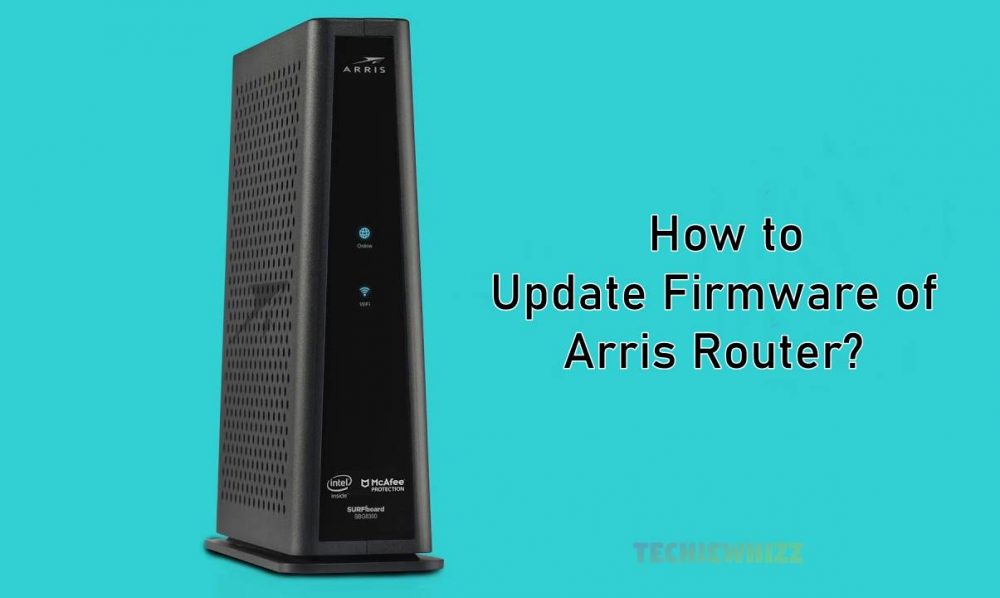It is pretty frustrating when your Xfinity wifi keeps disconnecting. After all, who likes interrupted internet connections?
These days, a fast and reliable internet connection is a need of the hour. As most people are working from home or trying to stream content online or playing games.

But the good part is that fixing the issue is not as complicated as it might seem. Instead, there are a couple of ways that you can try to fix the error. So let me just go ahead and talk about these methods only one by one.
How To Fix Xfinity Wifi Keeps Disconnecting Error?
Keep your modem and router close to each other
If your router and modem is on different floors or far away from each other, then you might face internet issues. Your wifi will often get disconnected, and try to reconnect.
Since wifi can only provide a reliable internet connection to a specific range. As a result, if your wifi router is too far from your device, or you have objects like furniture, walls, and floors between.
Then it will weaken the wifi signals. As a result, you will start facing wifi issues. Even if your router is quite old, there is a high chance that the wifi range has decreased. So you may consider buying a new router.
So the only advice I would give you is to keep all your devices close to each other. This means have your router and modem in a single place. Also, try to be as close as possible to your router and modem and then check if you are facing the same issue.
Be aware of interference
You probably know that radio signals can interfere with your wifi connection. Also, there are different devices throughout your home that can interfere with your wifi network. These devices can be your cordless phones, cell phones, Bluetooth devices, smart speakers and others.
To fix this issue, you can try avoiding grouping your electronics. Also, it can benefit you to turn off devices that you don’t use regularly. Also, check out How to Setup Opticover WiFi Extender?
Reboot your system on a semi-regular basis
It is also a good idea to turn your system off and back on again. This will allow all your devices to refresh.
So reboot your system by unplugging it from the wall. Then let it sit unplugged for about five to ten minutes. Then plug your device back in again and then check if you are having issues with your wifi.
Your firmware and drivers aren’t updated
One of the common reasons why Xfinity wifi keeps disconnecting is that you are probably running outdated drivers or firmware. So you can consider updating the drivers and firmware of your router and modem.
So go ahead and download the latest router’s firmware from your router manufactures website and install it. Also, if you are not sure how to do so, you can also call your ISP and ask them to do it.
Connect via Ethernet
If you are gaming or attending zoom calls regularly, then you can consider connecting your laptop, gaming console or smart TV to the Ethernet cable. As gaming consoles or smart TVs don’t really move much from one place to another in your home. So using an Ethernet cable is a good idea any given day.
Also, you can try using an Ethernet cable with your laptop. Of course, this will make you sit in a place. But you will enjoy better internet connectivity. Also, check out How to Fix Frontier Internet Keeps Disconnecting?
Regularly test your internet speeds
You may not be aware of this fact, but sometimes your internet service provider or ISP will thwart your internet speed if you use too much data in a month. This is the same thing that happens with your sim companies.
So it would be a good idea to check your internet speed regularly and check if there is something going on. Also, you can consider upgrading or purchasing a new plan.
Talk to Xfinity Customer Support
Lastly, if none of the above steps worked out for you, then you can lastly try contacting Xfinity customer support. Explain to them what issue you are facing, and they will probably help you out.
Final Words:
So those were some of the fixes for Xfinity wifi keeps disconnecting error. Now go ahead and try these fixes out and see if they are working out for you. Also, if there is anything you would want to ask me, then I will help you out.