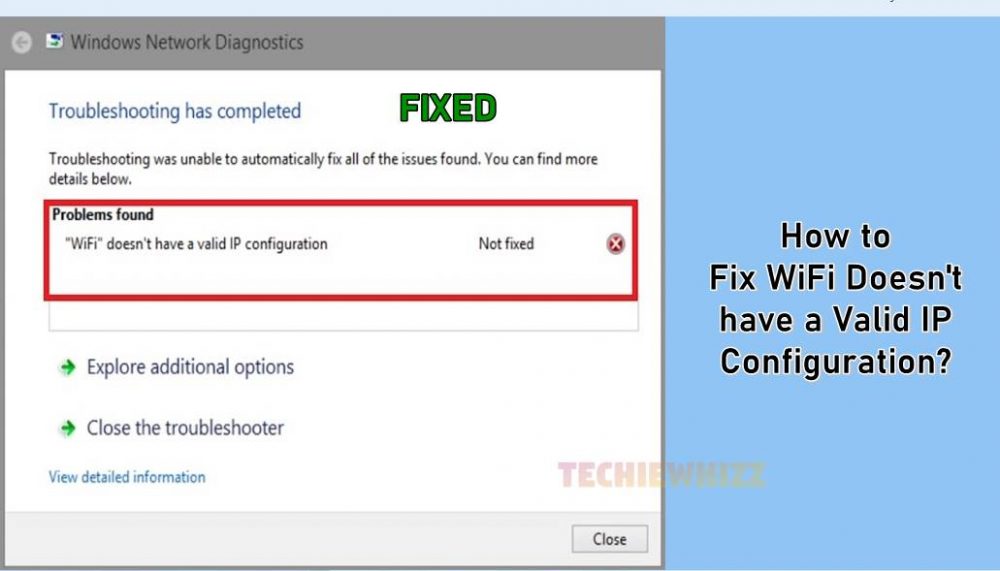Updating router firmware is a recommended practice. It helps you to keep your router’s security up to date. So you can safely use the internet across all your devices. However, when it comes to updating a router, you may not be sure how to do so. As different routers have different procedures for updating routers. However, in this article, I am going to talk about how to Update Firmware on Arris tg1682g?
However, all the details related to router upgrading already mentioned in your Router’s manual. But if you cannot find it, then the below steps would help you out.

Take A Backup Of Your Router Settings
Before you go ahead and update your Arris Touchstone TG1682G router’s firmware, it is recommended that you take a backup of your router.
So in case if the router fails to update the firmware and it gets bricked, you can always restore your router to its existing settings.
To take a backup of your Arris tg1682g router, do follow these steps:
- At first, go to your router’s login page.
- Then use your username and password to login into your router dashboard.
- Once logged in, you will be on the System Basic setup page. From here, go to the Utilities tab from the top menu.
- Next, the status page will appear and from here, click on the Save/Backup Settings option.
- Finally, from the Save/Backup Settings page, click on the Save button to take a backup of your router.
Once you have taken a backup, you might need to restore it back to your Arris tg1682g router. For this, do follow the below steps:
- At first, login to your router by entering the username and password.
- After that, from the top-menu click on the Utilities tab.
- Now from the Status page, click on the Restore settings from the sidebar.
- After that, click on the browse button.
- Now you will need to browse and select the router.data file.
- Finally, click on the restore button to upload the backup, and you are done.
Now that you know how to take a backup and restore router settings. Let me just go ahead and tell you the steps that you have to follow to update firmware on Arris tg1682g.
How to Update Firmware on Arris TG1682G?
Now that you know how to take a backup and restore router settings. Let me just go ahead and tell you the steps that you have to follow to update firmware:
Step 1: Log in to your router

First of all, you will need to login to your router and check which version of firmware your router is currently running on. So go to the router login page and use your login credentials.
Step 2: Check router’s firmware version
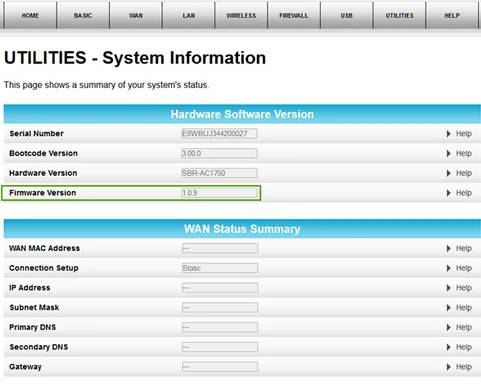
The next step is to check your router’s firmware version. For this, you can go to the settings page and check for the firmware version. Also, check out How to Activate Total Wireless Hotspot?
Step 3: Check if the latest available firmware version is available
Once you have figured out your current firmware version of your router, you need to check if there is any new firmware version is available or not. To do so, you can go to Arris website and look for firmware.
Step 4: Download the latest firmware

If there is a newer firmware version is available, then do download it. Also, make sure to download the exact router firmware version to prevent any damages or misconfiguration. To download the accurate firmware, make sure to check the router model and other details.
Step 5: Upload the new firmware to your router
Now login to your router again using your login details. After that, go to Maintenance and select firmware upgrade.
After that, click on the browse button and select the firmware that you have just downloaded. And click on the update button.
Now, you will need to wait for a while and make sure that you are not turning off your router at all. Also, the process will take a few minutes. So don’t get bothered if it’s taking too much time.
Step 6: Reboot Router
Once the router’s firmware is upgraded, the router will automatically reboot. After the router reboots, you will need to log back into your router and check if the firmware version is updated or not.
Also, make sure that all the router settings are accurate as they should be. If not, then you can always go ahead and restore your router settings by uploading the backup file. Also, check out How to Change PLDT WIFI Password and SSID?
Final Words:
So that was a quick answer to your How to Update Firmware on Arris tg1682g question. Now go ahead and try out the steps by yourself and check if they are working for you or not. Also, if there is anything you wish to ask, then do feel free to comment below.